
In August 2021, I got an idea to make a robot be able to draw pictures on a wall. After many days researching, designing, and programming, I finally finished a robot that could draw any pattern on a wall.
My key-point in design is using general parts to make robot, so end-users can easily renew parts if repairing is needed. Body frame, motor, bolts and nuts, … are all easily found on the market. Main controller is well-known PCB Arduino Mega compatible with CNC Shield to control two stepper motors that allow robot can traverse by belt.

Fumik is now ready for you to hang it on your house wall and start drawing any pictures. You can use Fumik to customize your house with decor picture when you wish; make your house to be special in case of a Christmas, birthday or an anniversary!

Fumik is an open source robot! Anyone who loves to understand the robot from the mechanical frame to firmware will be welcome. You can even re-program the robot with Arduino code to start a new way to draw.

The mechanical frame of the robot is easy to assemble; it will take you about 1 hour to finish. You will surprise yourself how clever your hand be able to install every single part to build a robot

Fumik, a friend for everyone
* You're looking for a robot that can encourage your children to learn about robots, programming with fun?
Fumik is a good way to start with.
* You're a student, hobbies who love researching more about wall drawing robot, desire to know how it can draw exactly by 2 belts.
Yes, Fumik will help you to clear the problem
* You would like to decorate your wall but don’t have the ability to draw?
Fumik will help you. You can collaborate with Fumik to create gorgeous picture!
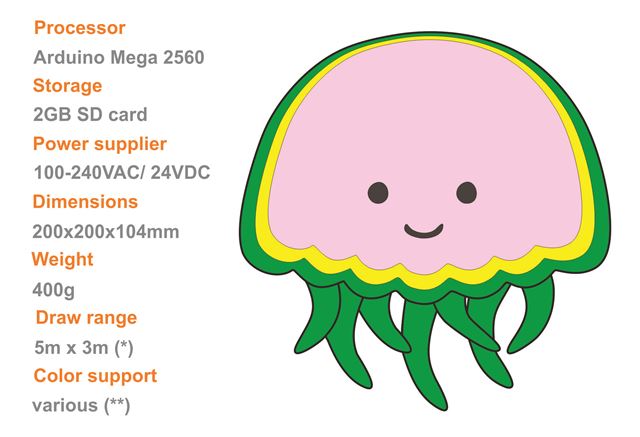
(*) How large the drawing can support?
Actually, the robot can draw with size as much as we can support the length of belt
Design belt is 5m, for safety, it can make drawing in size about 5 meter width, 3 meter height
What if we use a belt longer than 5 meters? Yes, it can make drawing over this size! Wait for your upgrade with open-source robot
(**) How many colors it can make for drawing?
As much as you need, because color pen is changed manually, after 1 layer color, we can start drawing for next layer color